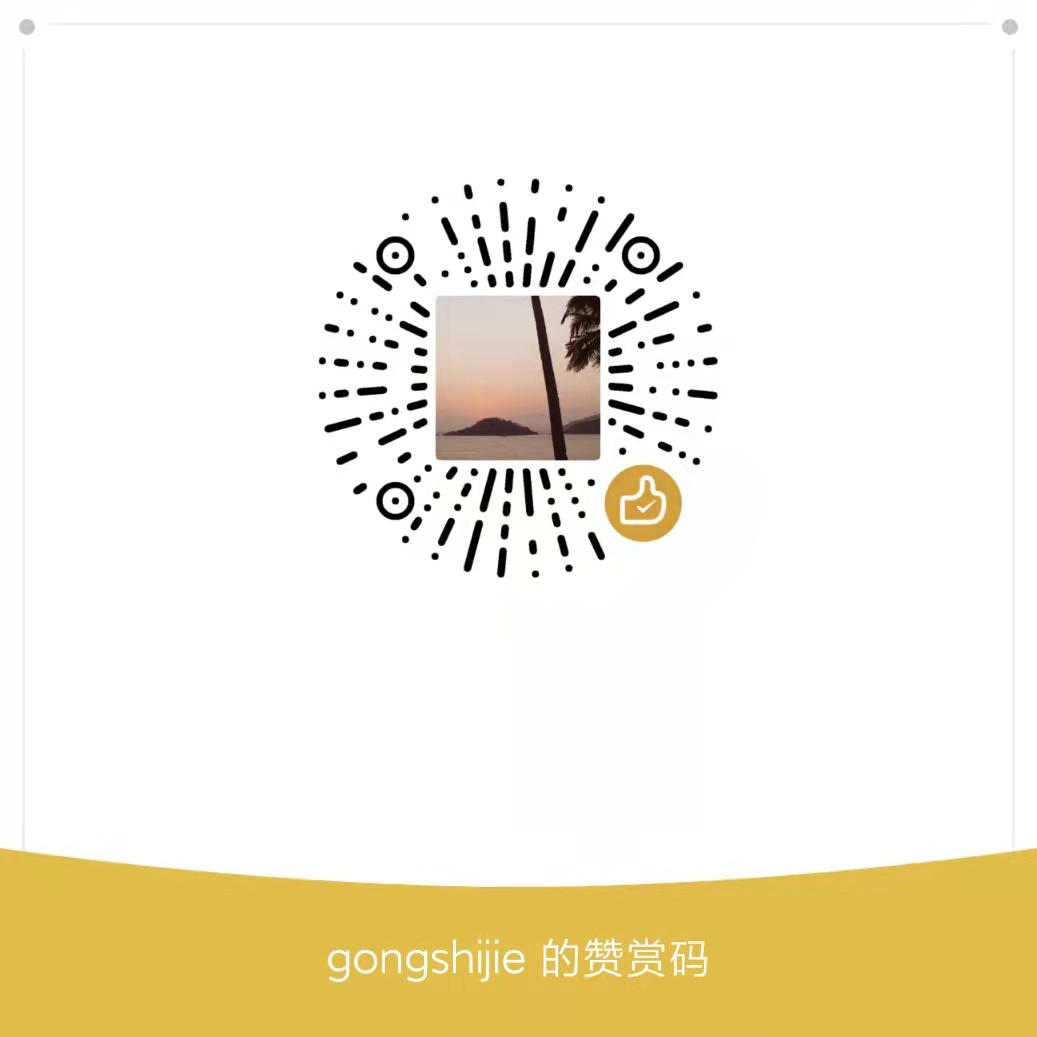公众号地址: https://mp.weixin.qq.com/s/P9DgxZ22kwIXCl_M5urxCg
1. gradle build生命周期
gradle是Android用来build的工具, 而gradle plugin是封装好的可以复用的gradle script
gradle build的声明周期如下:
- Initialization
- Configuration
- Execution



在项目中使用的gradle plugin:
build.gradle文件中
1 | plugins { |
声明使用的gradle插件在configuration阶段会进行解析,提取里面的task构造有向无环图
然后在 execution 阶段依次根据图执行 task 完成 build
2. 开发 gradle 插件
首先开发一个 gradle plugin,有以下方法:
- Build script: build.gradle 中写
- buildSrc project:rootProjectDir/buildSrc/src/main/java下写
- Standalone project:插件独立 project 开发后打成jar包,其他项目依赖jar包使用plugin
可以参考官方 gradle 开发手册中:
最简单的方法开发一个插件: build.gradle 中进行开发
最常用的方法开发插件: 独立project中开发,这样其他 project 通过依赖jar包,可以轻松引入使用
3. build.gradle 开发 gradle plugin
在项目 build.gradle 中直接声明和使用 自定义 gradle plugin
1 | class GreetingPlugin implements Plugin<Project> { |
运行这个 task
1 | gradle -q hello |
这样就可以运行这个自定义的 task

增加定义 extension 然后在 build.gradle 中配置,在 plugin 中读取配置运行
1 | interface GreetingPluginExtension { |

4. 独立项目 开发 gradle plugin
独立项目中开发的 gradle plugin提供给其他的 project 使用需要打出 jar 包
然后使用 classpath 来依赖 jar 包,即可在 使用的 build.gradle 中使用该 plugin
开发和上传 gradle plugin
- 新建一个 module
- build.gradle 文件:
1 | plugins { |
插件内容代码:
1
2
3
4
5
6
7
8
9
10
class GreetingPlugin implements Plugin<Project> {
void apply(Project project) {
project.task('hello') {
doLast {
println 'Hello from the GreetingPlugin'
}
}
}
}插件资源描述:
1
implementation-class=com.gongshijie.plugin.GreetingPlugin

插件的使用
在需要使用插件的 module build.gradle 中
也可以单独在 gradle侧边栏 other 下看到该插件中的task
以上就完成了一个插件开发的过程
实际上 可以使用 Bytex 来进行插件开发,然后使用 Jitpack 来进行插件的发布,后面我们会介绍如何使用ByteX开发插件,如何发布插件到 Jitpack 供其他项目通过classpath 形式引入